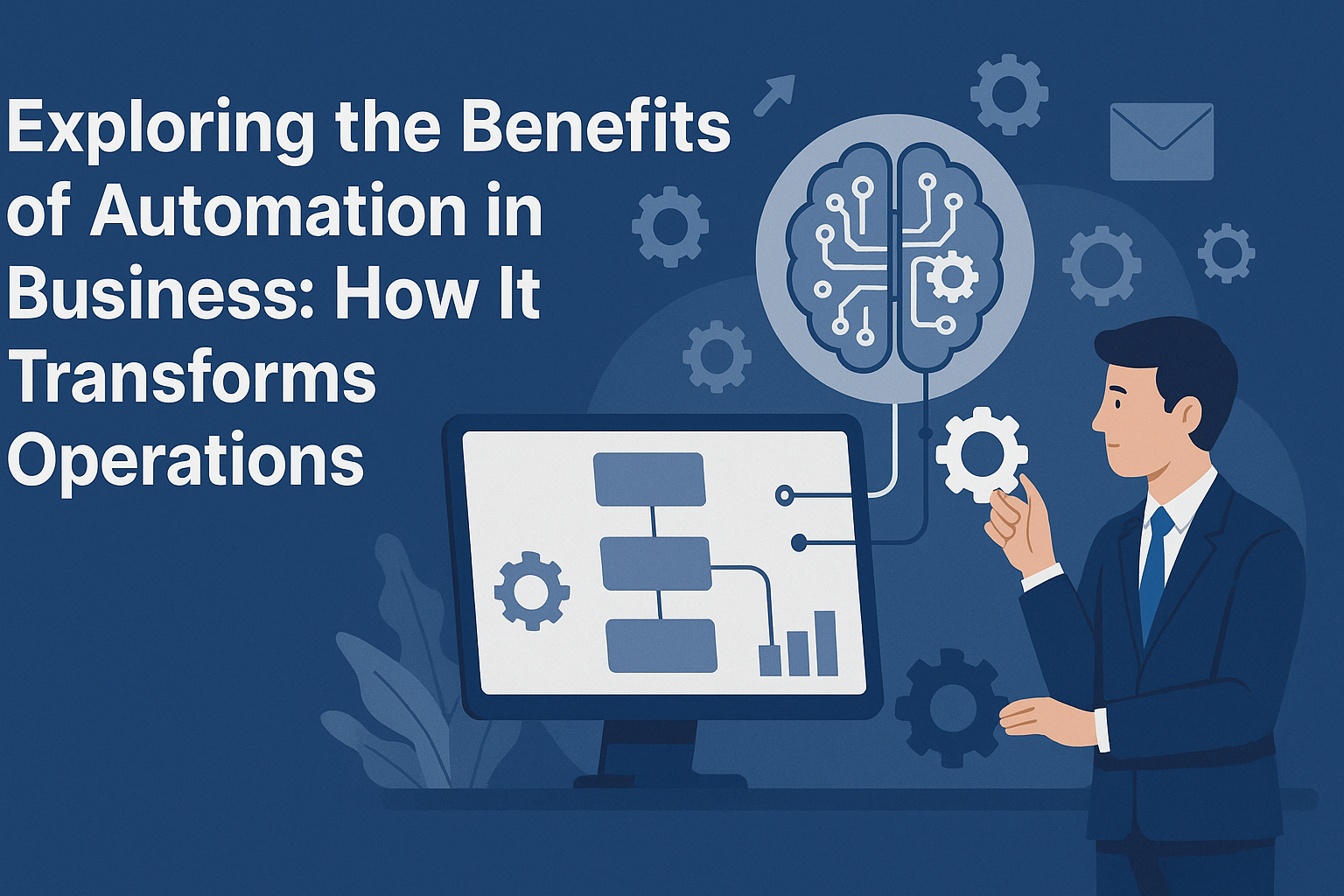How to Make an AI Chatbot for Small Business: A Comprehensive Guide

Why Your Small Business Can Benefit From a Chatbot
Imagine this: you roll out of bed, coffee in hand, and realize your chatbot has already booked appointments, answered customer questions, and generated fresh leads—while you were dreaming about quarterly growth. Welcome to the age of AI chatbots: once a tool of corporate giants, now a game-changer for small businesses trying to do more with less. Learning how to make an AI chatbot for small business is quickly moving from "nice to have" to "non-negotiable."
These digital dynamos don’t just chat—they automate, optimize, and supercharge everything from lead gen to customer service. With AI getting more approachable (and less “Black Mirror” scary), small businesses can now build chatbots that work around the clock, like an employee who never calls in sick or raids the snack drawer.
Today’s customers expect turbo-fast responses and personalized attention. Falling short could mean losing out to competitors who’ve already let AI take the wheel on customer service automation, lead management, and more. In short: AI chatbots level the playing field. They let small businesses pack a heavyweight punch in a lightweight budget.
In this guide, you’ll discover what these bots can actually do, why you’d be crazy to ignore them, and how to build one tailored to your mission without needing to speak fluent Python.
Understanding the Chatbot Market
Let’s talk numbers and why they matter. The global chatbot market is set to hit a whopping $10.08 billion by 2026. That’s a lot of code moving the business world forward.
So, why the obsession? Because chatbots deliver ridiculous value. They cut costs, streamline support, and keep customers engaged. What used to take a team now takes a chatbot—and for small businesses, that’s nothing short of transformational.
For example, a local dental clinic in Ohio used a chatbot to manage everything from booking appointments to answering insurance questions. No new hires, just smarter operations. The result? Happier patients and a front desk that finally stopped drowning in calls.
Beyond sounding like you’ve got your finger on the tech pulse, a chatbot actually pulls its weight—and then some. Let’s break it down:
- 24/7 Customer Support: Your chatbot works nights, weekends, and holiday shifts—without complaint.
- Time and Cost Savings: Free your human staff from repetitive tasks and stretch your payroll dollars further.
- Data Collection and Insights: Real-time user data means you can tailor services and marketing with Jedi precision.
- Improved User Experience: Fast replies equal happy customers. And with 71% of folks valuing speedy service, this isn’t optional—it’s expected.
Steps to Build Your Own AI Chatbot
Alright, time to get practical. Here’s how to make an AI chatbot for small business, step-by-step—because winging it isn’t a strategy.
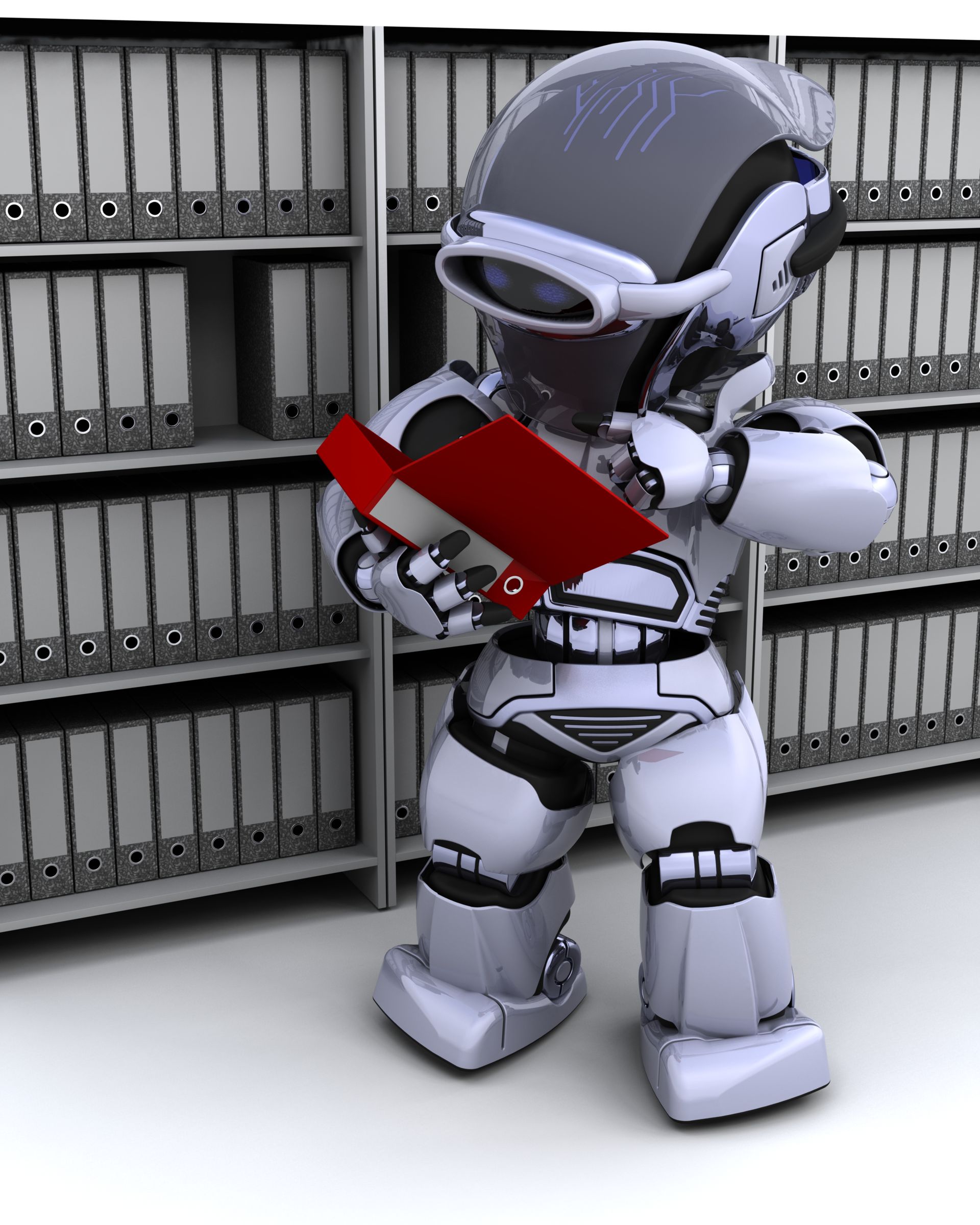
Defining Your Chatbot’s Purpose
First things first: what’s the job?
- Customer support?
- Lead qualification?
- Booking and appointments?
- Sales-savvy sidekick?
Your chatbot’s purpose defines its design. A fitness studio might want a scheduler and tip giver; while an online store may focus on product FAQs and order tracking.
Think of this as writing the bot’s job description—before you hand it the keys to your inbox.
Choosing the Right Platform
Now that you know the “what,” let’s choose the “how.” Your options range from code-free zen to dev-heavy power tools. Here are just a few options:
- Botpress: Developer-friendly and loaded with customization.
- Zapier: Plug-and-play simplicity with integration to 8,000+ apps. No code know-how? No problem.
- ManyChat / Tidio: Built for marketing-focused bots that slide perfectly into your social media DMs.
No need to go full commitment from day one—most of these have free trials or starter tiers. Try before you bot.
Pro tip: when in doubt or having trouble do a quick search on Google and Youtube academy and/or ask a LLM like ChatGPT for help.
Designing the User Interface
Let’s face it: first impressions count. Your chatbot needs to look, sound, and behave like a valuable member of your team.
Nail these basics:
- Use a conversational tone that mirrors your brand.
- Keep dialogue flows intuitive—don’t make users work for answers.
- Add buttons or quick replies to avoid dead ends or awkward “no idea” moments.
Take the case of a small Brooklyn bakery. Their chatbot joked, charmed, and helped customers order allergy-friendly confections—all while encouraging repeat business. Basically, it was the digital equivalent of a smiling cashier.
Training Your Chatbot with Data
Here’s where the AI muscles up. Your chatbot learns by doing—just like people (but way faster). Many of the no-code platforms provide structured steps on training implementation so you do not have to worry about getting lost in the jargon of AI training methods.
Key steps:
- Feed it real questions and sample responses.
- Use a Natural Language Processing (NLP) engine like GPT or Dialogflow.
- Adjust and retrain regularly using actual user conversations.

Customization: Tailoring Your Chatbot to Your Business Needs
Think of chatbot customization like building your ideal employee. Want it to focus on upselling? Done. Prefer it as your scheduling sidekick? Easy.
Here’s the most popular tasks business want a chatbot to accomplish:
- Sales Support: Offer discounts, complete purchases, and add payment links.
- Customer Service: Process returns, gather complaints, and follow up with feedback forms.
- Scheduling: Sync directly with calendars or booking apps.
- Lead Qualification: Ask smart questions, then send hot leads straight to human sales ninjas.
One clever Florida real estate agent built a chatbot that answered mortgage questions, scheduled home tours, and filtered out lukewarm leads. No vacation days—and no time-wasters.
Tools and Resources for Building Chatbots
Even if your tech skills stop at “turning it off and on again,” you’ve got options:
- Zapier AI Chatbot Builder: Drag-and-drop brilliance for Shopify, Slack, and other small biz faves.
- Botpress: Power-packed and open-source, perfect for devs who want total control.
- Uptech Tutorials: Step-by-step guides for building without the tech migraine.
- Tars: Built for lead-gen wizards.
- Landbot: Visual workflows make website integration a breeze.
- ChatGPT Plugins: Use AI to take your chatbot from functional to fascinating.
- Softr + Make.com: Use softer to create a stunning user interface and make.com for the backend processes and automations. This requires a mix of technical skill and ease of use.
Bottom line? Pick your tool based on your needs and comfort zone. Complexity isn’t the goal—results are.
Overall, in this hyper-connected world, success favors the efficient. If your small business wants scalable support, sharper insights, and better customer experiences (all on autopilot), AI chatbots are the upgrade button you’ve been looking for.
Now that you know how to make an AI chatbot for small business, you’ve got the blueprint to build one that actually moves the needle. No more missed messages, slow responses, or generic service.
So go ahead, create your digital MVP. It won’t eat the snacks. It won’t call in sick. And if you build it right, it’ll be your top performer—without ever asking for a raise.
Other Resources To Check Out:
https://topflightapps.com/ideas/how-to-build-a-chatbot/
https://www.zendesk.com/blog/customer-service-statistics/
https://botpress.com/blog/how-to-build-your-own-ai-chatbot
https://www.uptech.team/blog/how-to-build-an-ai-chatbot